here is How to Use Bing AI Sidebar in Edge
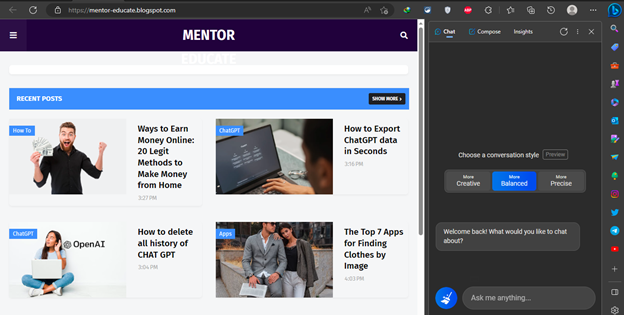
If you are using Microsoft Edge as your browser, you might have noticed a new feature that was recently added: the Bing AI sidebar. This is a tool that allows you to interact with Bing's artificial intelligence (AI) powered by GPT-4, a state-of-the-art natural language processing system. You can use the Bing AI sidebar to chat with the AI, compose text for various purposes, and get insights about the web page you are viewing. In this blog post, we will show you how to use the Bing AI sidebar in Edge and what benefits it can offer you.
To access the Bing AI sidebar, you need to click on the big Bing button at the top left corner of Edge. Alternatively, you can press Ctrl + B on your keyboard. A sidebar will appear on the right side of the screen, displaying a range of Bing AI features. You can choose from three tabs: Chat, Compose, and Insights.
Chat: This tab allows you to ask the AI questions or request tasks using natural language. The AI will respond with relevant information or actions based on the context of the web page you are viewing. For example, you can ask the AI to summarize an article, compare products, find alternatives, generate code snippets, and more. You can also adjust the tone of the AI's responses from more creative to more precise.
Compose: This tab allows you to use the AI's text generation capabilities to create content for various purposes. You can select from different formats, such as email, blog post, letter, bulleted list, and more. You can also specify the tone, length, and topic of your text. The AI will then generate a draft for you based on your preferences. You can edit or refine the text as you wish.
Insights: This tab allows you to get analytical information about the web page you are viewing. The AI will provide you with data such as keywords, summary, sentiment analysis, readability score, and more. You can use these insights to understand the content better or improve your own writing.
The Bing AI sidebar in Edge is a powerful tool that can enhance your browsing experience and productivity. It can help you find information faster, generate content easier, and analyze web pages deeper. You can also have fun chatting with the AI and exploring its capabilities. Try it out today and see what Bing AI can do for you.
also see post: How to use Bing AI app


